FAQ

Apply Withdraw
- memo
Some of the currencies have the memo field,and the memo could be named as tag or paymentId in other platforms
For currencies without memo, the memo should not be sent when you apply withdraw via API, otherwise, you will get the message: bcf incorrect withdrawal address - amount
amount needs to meet the withdrawal precision of the currency. Precision can be obtained by Withdrawals Quotas
The amount must be an integer multiple of the withdrawal accuracy. If it is 0, it can only be an integer. .net SDK
- POST Request Invalid Sign
"{\"code\":\"400005\",\"msg\":\"Invalid KC-API-SIGN\"}"
There is a bug in the code:
var response = body == null ? await _restRepo.PostApi, SortedDictionary>(url, body, headers) : await _restRepo.PostApi>(url, headers);
fixed:
var response = body != null ? await _restRepo.PostApi, SortedDictionary>(url, body, headers) : await _restRepo.PostApi>(url, headers);
- POST Request Invalid Sign
WebSocket
- Max Subscription is 100 topics for one connection;
- Token is valid for 24 hours;
- Up to 10 connections per user;
- Up to 100 messages every 10 seconds from the client;
- Subscribing one symbol means subscribing a topic; (e.g.Topic: /market/level3:{symbol},{symbol}...)
403 Error
403 "The request could not be satisfied. Bad Request" from Amazon CloudFront
- Check whether the request is HTTPS
- Remove the RequestBody from the GET request
User
You need to sign the request to use the private user API.
User Info
Get User Info of all Sub-Accounts
[{ "userId": "5cbd31ab9c93e9280cd36a0a", //subUserId "subName": "kucoin1", "remarks": "kucoin1" }, { "userId": "5cbd31b89c93e9280cd36a0d", "subName": "kucoin2", "remarks": "kucoin2" } ]You can get the user info of all sub-users via this interface.
HTTP REQUEST
Get /api/v1/sub/user
Parameters
No parameter is needed for this endpoint.
Responses
Field Description userId The user ID of the sub-user subName The username of the sub-user remarks Remark API KEY PERMISSIONS
This endpoint requires the "General" permission.
Accounts
List Accounts
[{ "id": "5bd6e9286d99522a52e458de", //accountId "currency": "BTC", //Currency "type": "main", //Account type, including main and trade "balance": "237582.04299", //Total assets of a currency "available": "237582.032", //Available assets of a currency "holds": "0.01099". //Hold assets of a currency }, { "id": "5bd6e9216d99522a52e458d6", "currency": "BTC", "type": "trade", "balance": "1234356", "available": "1234356", "holds": "0" }]Get a list of accounts.
See the Deposits section for documentation on how to deposit funds in order to begin trading.
HTTP REQUEST
GET /api/v1/accounts
Parameters
Param Type Description currency String [optional] The code of the currency type String [optional] Account type, valid values: main or trade Responses
Field Description id The id of the account currency The currency of the account type Account type, main or trade balance Total funds in the account available Funds available to withdraw or trade holds Funds on hold (not available for use) ACCOUNT TYPE
For a currency, you have two types of accounts: main and trade. You can easily transfer assets between two accounts for free.
The main account isused for the storage, withdrawal, and deposit of funds. The assets in the main account cannot be directly involved in any trading. The assets can be transferred to the trading account and then be traded.
The trading account isused for trading. When you place an order, the system will use the balance of the trading account. The funds in the trading account cannot be used for withdrawal.
FUNDS ON HOLD
When you place an order, the funds for the order are placed on hold. They cannot be used for other orders or withdrawn. Funds will remain on hold until the order is filled or canceled.
API KEY PERMISSIONS
This endpoint requires the "General" permission.
Get an Account
{ "currency": "KCS", //Currency "balance": "1000000060.6299", //Total assets of a currency "available": "1000000060.6299", //Available assets of a currency "holds": "0". //Hold assets of a currency }Information for a single account. Use this endpoint when you know the accountId.
HTTP REQUEST
GET /api/v1/accounts/<accountId>
Parameters
Param Type Description accountId String Id of the account Responses
Field Description currency The currency of the account balance Total funds in the account holds Funds on hold (not available for use) available Funds available to withdraw or trade API KEY PERMISSIONS
This endpoint requires the "General" permission.
Create an Account
{ "id": "5bd6e9286d99522a52e458de" //accountId }HTTP REQUEST
POST /api/v1/accounts
Parameters
Param Type Description type String Account type,main or trade currency String Currency code Responses
Field Description id Return the ID of the new account API KEY PERMISSIONS
This endpoint requires the "General" permission.
If an asset is deposited, the system will automatically create an account. But if you can't get an account for the asset through the API, you need to create an account.
Get Account Ledgers
List account activity. Account activity either increases or decreases your account balance. Items are paginated and sorted to show the latest first. See the Pagination section for retrieving additional entries after the first page.
{ "currentPage": 1, "pageSize": 10, "totalNum": 3, "totalPage": 1, "items": [{ "currency": "KCS", //Currency "amount": "0.0998", //Asset change value "fee": "0", //Deposit or withdrawal fee "balance": "1994.040596", //Total assets of a currency "bizType": "Withdraw", //business type "direction": "in", //side "createdAt": 1540296039000, //Creation time "context": { //Business core parameters "orderId": "5bc7f080b39c5c03286eef8a", "txId": "bf848bfb6736780b930e12c68721ea57f8b0484a4af3f30db75c93ecf16905c9" } }, { "currency": "KCS", "amount": "0.0998", "fee": "0", "balance": "1994.140396", "bizType": "Deposit", "direction": "in", "createdAt": 1540296039000, "context": { "orderId": "5bc7f080b39c5c03286eef8a", "txId": "bf848bfb6736780b930e12c68721ea57f8b0484a4af3f30db75c93ecf16905c9" } }, { "currency": "KCS", "amount": "0.0998", "fee": "0", "balance": "1994.140396", "bizType": "trade exchange", "direction": "in", "createdAt": 1540296039000, "context": { "orderId": "5bc7f080b39c5c03286eef8e", "tradeId": "5bc7f080b3949c03286eef8a", "symbol": "BTC-USD" } } ] }HTTP REQUEST
GET /api/v1/accounts/<accountId>/ledgers
Parameters
Param Type Description accountId String ID of the account startAt long [optional] Start time. Start time. Unix timestamp calculated in seconds, will return only items which were created after the start time. endAt long [optional] End time. Unix timestamp calculated in seconds, will return only items which were created before the end time. Responses
Field Description currency The currency of the account amount The total amount of assets (fees included) involved in assets changes such as transaction, withdrawal and bonus distribution. fee Fees generated in transaction, withdrawal, etc. balance Remaining funds after the transaction. bizType Business type leading to the changes in funds, such as exchange, withdrawal, deposit, KUCOIN_BONUS, REFERRAL_BONUS etc. direction out or in createdAt Time of the event context Business related information such as order ID, serial No., etc. context
If an entry is the result of a trade (match, fee), the context field will contain additional information about the trade.
API KEY PERMISSIONS
This endpoint requires the "General" permission.
Get Holds
{ "currentPage": 1, "pageSize": 10, "totalNum": 2, "totalPage": 1, "items": [ { "currency": "ETH", //Currency "holdAmount": "5083", //Hold amount of a currency "bizType": "Withdraw", //business type "orderId": "5bc7f080b39c5c03286eef8e", //ID of funds freezed order "createdAt": 1545898567000, //Creation time "updatedAt": 1545898567000。//update time }, { "currency": "ETH", "holdAmount": "1452", "bizType": "Withdraw", "orderId": "5bc7f518b39c5c033818d62d", "createdAt": 1545898567000, "updatedAt": 1545898567000 } ] }Holds are placed on an account for any active orders or pending withdraw requests. As an order is filled, the hold amount is updated. If an order is canceled, any remaining hold is removed. For a withdraw, once it is completed, the hold is removed.
HTTP REQUEST
GET /api/v1/accounts/<accountId>/holds
Parameters
Param Type Description accountId String ID of the account. ENTRY TYPES
Entry type indicates the reason for the account hold.
Responses
Field Description currency the currency of the account holdAmount Remaining funds frozen (calculated by subtracting any unfrozen funds from the initial frozen funds)) bizType Business type which led to the freezing of the funds, such as transaction, withdrawal etc. orderId ID of funds freezed order (this ID is unique to the frozen asset order) createdAt Time of the event updatedAt Update time orderId
The orderId field contains the ID of the order or the withdraw request which created the hold.
API KEY PERMISSIONS
This endpoint requires the "General" permission.
Get Account Balance of a Sub-Account
{ "subUserId": "5caefba7d9575a0688f83c45", "subName": "sdfgsdfgsfd", "mainAccounts": [{ "currency": "BTC", "balance": "8", "available": "8", "holds": "0" }], "tradeAccounts": [{ "currency": "BTC", "balance": "1000", "available": "1000", "holds": "0" }] }This endpoint returns the account info of a sub-user specified by the subUserId.
HTTP REQUEST
GET /api/v1/sub-accounts/<subUserId>
Parameters
Param Type Description subUserId String The subUserId can be found via ‘/api/v1/sub/user’ endpoint. Responses
Field Description subUserId The user ID of the sub-user. subName The username of the sub-user. currency The currency of the account. balance Total funds in the account. available Funds available to withdraw or trade. holds Funds on hold (not available for use). API KEY PERMISSIONS
This endpoint requires the "General" permission.
Get the Aggregated Balance of all Sub-Accounts of the Current User
[{ "subUserId": "5caefba7d9575a0688f83c45", "subName": "kucoin1", "mainAccounts": [{ "currency": "BTC", "balance": "6", "available": "6", "holds": "0" }], "tradeAccounts": [{ "currency": "BTC", "balance": "1000", "available": "1000", "holds": "0" }] }, { "subUserId": "5caf0e2fd9575a0688f83ceb", "subName": "kucoin2", "mainAccounts": [{ "currency": "BTC", "balance": "13", "available": "13", "holds": "0" }], "tradeAccounts": [] } ]This endpoint returns the account info of all sub-users.
HTTP REQUEST
GET /api/v1/sub-accounts
Parameters
No parameter is needed for this endpoint.
Responses
Field Description subUserId The user ID of the sub-user. subName The username of the sub-user. currency The currency of the account. balance Total funds in the account. available Funds available to withdraw or trade. holds Funds on hold (not available for use). API KEY PERMISSIONS
This endpoint requires the "General" permission.
Transfer between Master user and Sub-user
{ "orderId": "5cbd870fd9575a18e4438b9a" }This endpoint is used for transferring the assets between the master user and the sub-user.
The main account of the master user supports the transfer to the main account or trade account of the sub-user.HTTP REQUEST
POST /api/v1/accounts/sub-transfer
Parameters
Param Type Description clientOid String A unique ID generated by client. currency String currency amount String Transfer amount, a quantity that exceeds the precision of the currency. direction String OUT — the master user to sub user
IN — the sub user to the master user.accountType String [optional] The account type of the master user: main subAccountType String The account type of the sub user: main or trade subUserId String The subUserId can be found by ‘/api/v1/sub/user’ endpoint. Responses
Field Description orderId The unique order ID of a sub-transfer. API KEY PERMISSIONS
This endpoint requires the "Trade" permission.
Inner Transfer
{ "orderId": "5bd6e9286d99522a52e458de" }The inner transfer interface is used for transferring assets between the accounts of a user and is free of charges. For example, a user could transfer assets from their main account to their trading account on the platform.
ASSESTS TRANSFER
Asset accounts are not automatically generated (when funds are credited, the main account will be created auto),if you need to transfer assets between main account and trade account:
- Create a main or trade account of the same currency via the "Create an account" interface;
- Get the accountId via the "List acconts" interface and the id from the response is the accountId;
- Transfer assets between main accout and trade accout via the "inner-transfer" interface.
HTTP REQUEST
POST /api/v1/accounts/inner-transfer
Parameters
Param Type Description clientOid String Request ID payAccountId String Account ID of payer(obtained through the "list account" interface). recAccountId String Account ID of receiver amount String Transfer amount, a quantity that exceeds the precision of the currency( Obtained through the currencies interface ). HTTP REQUEST
POST /api/v2/accounts/inner-transfer
Parameters
Param Type Description clientOid String A unique ID generated by client. currency String currency from String the account type of payer main or trade to String the account type of payee main or trade amount String Transfer amount, a quantity that exceeds the precision of the currency. Responses
Field Description orderId The order ID of a funds transfer API KEY PERMISSIONS
This endpoint requires the "Trade" permission.
Deposits
Create Deposit Address
{ "address": "0x78d3ad1c0aa1bf068e19c94a2d7b16c9c0fcd8b1", "memo": "5c247c8a03aa677cea2a251d", //tag "chain": "OMNI" }Create a deposit address for the currency you intend to deposit. You can create only one deposit address per currency.
HTTP REQUEST
POST /api/v1/deposit-addresses
API KEY PERMISSIONS
This endpoint requires the "Transfer" permission.
Parameters
Param Type Description currency String Currency chain String [optional] The chain name of currency, e.g. The available value for USDT are OMNI, ERC20, TRC20, default is OMNI. This only apply for multi-chain currency, and there is no need for single chain currency. Responses
Field Description address Deposit address memo Address remark. If there’s no remark, it is empty. When you withdraw from other platforms to the KuCoin, you need to fill in memo(tag). If you do not fill memo (tag), your deposit may not be available, please be cautious. chain The chain name of currency, e.g. The available value for USDT are OMNI, ERC20, TRC20, default is OMNI. Get Deposit Address
{ "address": "0x78d3ad1c0aa1bf068e19c94a2d7b16c9c0fcd8b1", "memo": "5c247c8a03aa677cea2a251d", //tag "chain": "OMNI" }Get a deposit address for the currency you intend to deposit. If the returned data is null, you may need to create a deposit address first.
HTTP REQUEST
GET /api/v1/deposit-addresses?currency=<currency>
API KEY PERMISSIONS
This endpoint requires the "General" permission.
Parameters
Param Type Description currency String Currency chain String [optional] The chain name of currency, e.g. The available value for USDT are OMNI, ERC20, TRC20, default is OMNI. This only apply for multi-chain currency, and there is no need for single chain currency. Responses
Field Description address Deposit address memo Address remark. If there’s no remark, it is empty. When you withdraw from other platforms to the KuCoin, you need to fill in memo(tag). If you do not fill memo (tag), your deposit may not be available, please be cautious. chain The chain name of currency, e.g. The available value for USDT are OMNI, ERC20, TRC20, default is OMNI. Get Deposit List
{ "currentPage": 1, "pageSize": 5, "totalNum": 2, "totalPage": 1, "items": [{ "address": "0x5f047b29041bcfdbf0e4478cdfa753a336ba6989", "memo": "5c247c8a03aa677cea2a251d", "amount": 1, "fee": 0.0001, "currency": "KCS", "isInner": false, "walletTxId": "5bbb57386d99522d9f954c5a@test004", "status": "SUCCESS", "createdAt": 1544178843000, "updatedAt": 1544178891000 }, { "address": "0x5f047b29041bcfdbf0e4478cdfa753a336ba6989", "memo": "5c247c8a03aa677cea2a251d", "amount": 1, "fee": 0.0001, "currency": "KCS", "isInner": false, "walletTxId": "5bbb57386d99522d9f954c5a@test003", "status": "SUCCESS", "createdAt": 1544177654000, "updatedAt": 1544178733000 }] }Get deposit page list.
HTTP REQUEST
GET /api/v1/deposits
API KEY PERMISSIONS
This endpoint requires the "General" permission.
Parameters
Param Type Description currency String [optional] Currency startAt long [optional] Start time. Unix timestamp calculated in milliseconds will return only items which were created after the start time. endAt long [optional] End time. Unix timestamp calculated in milliseconds will return only items which were created before the end time. status String [optional] Status. Available value: PROCESSING, SUCCESS, and FAILURE Responses
Field Description address Deposit address memo The note which was left on the deposit address. When you withdraw from other platforms to the KuCoin, you need to fill in memo(tag). If you do not fill memo (tag), your deposit may not be available, please be cautious. amount Deposit amount fee Deposit fee currency Currency code isInner Internal deposit or not walletTxId Wallet Txid status Status createdAt Creation time of the database record updatedAt Update time of the database record Get V1 Historical Deposits List
{ "currentPage": 1, "pageSize": 1, "totalNum": 9, "totalPage": 9, "items": [{ "currency": "BTC", "createAt": 1528536998, "amount": "0.03266638", "walletTxId": "55c643bc2c68d6f17266383ac1be9e454038864b929ae7cee0bc408cc5c869e8@12ffGWmMMD1zA1WbFm7Ho3JZ1w6NYXjpFk@234", "isInner": false, "status": "SUCCESS" }] }List of KuCoin V1 historical deposits.
HTTP REQUEST
GET /api/v1/hist-deposits
API KEY PERMISSIONS
This endpoint requires the "General" permission.
Parameters
Param Type Description currentPage int [optional] The current page. pageSize int [optional] Number of entries per page. currency String [optional] Currency code. startAt long [optional] Start time. Unix timestamp calculated in milliseconds will return only items which were created after the start time. endAt long [optional] End time. Unix timestamp calculated in milliseconds will return only items which were created before the end time. status String [optional] Status. Available value: PROCESSING, SUCCESS, and FAILURE Responses
Field Description amount Deposit amount currency Currency code isInner Internal deposit or not walletTxId Wallet Txid createAt Creation time of the database record status Status Withdrawals
Get Withdrawals List
{ "currentPage": 1, "pageSize": 10, "totalNum": 1, "totalPage": 1, "items": [{ "id": "5c2dc64e03aa675aa263f1ac", "address": "0x5bedb060b8eb8d823e2414d82acce78d38be7fe9", "memo": "", "currency": "ETH", "amount": 1.0000000, "fee": 0.0100000, "walletTxId": "3e2414d82acce78d38be7fe9", "isInner": false, "status": "FAILURE", "createdAt": 1546503758000, "updatedAt": 1546504603000 }] }HTTP REQUEST
GET /api/v1/withdrawals
API KEY PERMISSIONS
This endpoint requires the "General" permission.
Parameters
Param Type Description currency String [optional] Currency code status String [optional] Status. Available value: PROCESSING, WALLET_PROCESSING, SUCCESS, and FAILURE startAt long [optional] Start time. Unix timestamp calculated in milliseconds will return only items which were created after the start time. endAt long [optional] End time. Unix timestamp calculated in milliseconds will return only items which were created before the end time. Responses
Field Description id Unique identity address Withdrawal address memo The note that is left on the withdrawal address. When you withdraw from KuCoin to other platforms, you need to fill in memo(tag). If you don't fill in memo(tag), your withdrawal may not be available. currency Currency amount Withdrawal amount fee Withdrawal fee walletTxId Wallet Txid isInner Internal withdrawal or not status status createdAt Creation time updatedAt Update time Get V1 Historical Withdrawals List
{ "currentPage": 1, "pageSize": 1, "totalNum": 2, "totalPage": 2, "items": [{ "currency": "BTC", "createAt": 1526723468, "amount": "0.534", "address": "33xW37ZSW4tQvg443Pc7NLCAs167Yc2XUV", "walletTxId": "aeacea864c020acf58e51606169240e96774838dcd4f7ce48acf38e3651323f4", "isInner": false, "status": "SUCCESS" }] }List of KuCoin V1 historical withdrawals.
HTTP REQUEST
GET /api/v1/hist-withdrawals
API KEY PERMISSIONS
This endpoint requires the "General" permission.
Parameters
Param Type Description currentPage int [optional] The current page. pageSize int [optional] Number of entries per page. currency String [optional] Currency code. startAt long [optional] Start time. Unix timestamp calculated in milliseconds will return only items which were created after the start time. endAt long [optional] End time. Unix timestamp calculated in milliseconds will return only items which were created before the end time. status String [optional] Status. Available value: PROCESSING, SUCCESS, and FAILURE Responses
Field Description amount Withdrawal amount currency Currency code isInner Internal deposit or not walletTxId Wallet Txid createAt Creation time of the database record status Status Get Withdrawal Quotas
{ "currency": "KCS", "limitBTCAmount": "2.0", "usedBTCAmount": "0", "limitAmount": "75.67567568", "remainAmount": "75.67567568", "availableAmount": "9697.41991348", "withdrawMinFee": "0.93000000", "innerWithdrawMinFee": "0.00000000", "withdrawMinSize": "1.4", "isWithdrawEnabled": true, "precision": 8, //withdrawal precision "chain": "OMNI" }HTTP REQUEST
GET /api/v1/withdrawals/quotas
API KEY PERMISSIONS
This endpoint requires the "General" permission.
Parameters
Param Type Description currency String currency. e.g. BTC chain String [optional] The chain name of currency, e.g. The available value for USDT are OMNI, ERC20, TRC20, default is OMNI. This only apply for multi-chain currency, and there is no need for single chain currency. Responses
Field Description currency Currency availableAmount Current available withdrawal amount remainAmount Remaining amount available to withdraw the current day withdrawMinSize Minimum withdrawal amount limitBTCAmount Total BTC amount available to withdraw the current day innerWithdrawMinFee Fees for internal withdrawal usedBTCAmount The estimated BTC amount (based on the fiat daily limit) that can be withdrawn within the current day isWithdrawEnabled Is the withdraw function enabled or not withdrawMinFee Minimum withdrawal amount precision Floating point precision. chain The chain name of currency, e.g. The available value for USDT are OMNI, ERC20, TRC20, default is OMNI. Apply Withdraw
{ "withdrawalId": "5bffb63303aa675e8bbe18f9" }HTTP REQUEST
POST /api/v1/withdrawals
API KEY PERMISSIONS
This endpoint requires the "Transfer" permission.
Parameters
Param Type Description currency String Currency address String Withdrawal address amount number Withdrawal amount, a positive number which is a multiple of the amount precision (fees excluded) memo String [optional] The note that is left on the withdrawal address. When you withdraw from KuCoin to other platforms, you need to fill in memo(tag). If you don't fill in memo(tag), your withdrawal may not be available. isInner boolean [optional] Internal withdrawal or not. Default setup: false remark String [optional] Remark chain String [optional] The chain name of currency, e.g. The available value for USDT are OMNI, ERC20, TRC20, default is OMNI. This only apply for multi-chain currency, and there is no need for single chain currency. Responses
Field Description withdrawalId Withdrawal id For cryptocurrency withdrawal, KuCoin supports internal and external transaction fee deduction, which means when the balance in your main account is sufficient to support the withdrawal, the system will initially deduct the transaction fees from your main account. But if the balance in your main account is not sufficient to support the withdrawal, the system will deduct the fees from your withdrawal amount.
For example:
Suppose you are going to withdraw 1 BTC from the KuCoin platform (transaction fee: 0.0001BTC), if the balance in your main account is insufficient, the system will deduct the transaction fees from your withdrawal amount. In this case, you will be receiving 0.9999BTC.
Cancel Withdrawal
Only withdrawals which are still in a processing status can be canceled.
HTTP REQUEST
DELETE /api/v1/withdrawals/<withdrawalId>
API KEY PERMISSIONS
This endpoint requires the "Transfer" permission.
Parameters
Param Type Description withdrawalId String unique identity for a withdrawal order Trade
You need to sign the request to use the private trade API.
Orders
Place a new order
{ "orderId": "5bd6e9286d99522a52e458de" }You can place two types of orders: limit and market. Orders can only be placed if your account has sufficient funds. Once an order is placed, your account funds will be put on hold for the duration of the order. How much and which funds are put on hold depends on the order type and parameters specified. See the Holds details below.
Please, note that the system will deduct the fees from the orders that entered the order book in advance. Read List Fills to learn more.
Before placing an order, please read the Get Symbol List to understand the requirements for the quantity parameters for each trading pair.
Do not include extra spaces in JSON strings.
Place Order Limitations
The maximum matching orders for a single trading pair in one account is 200(stop orders included).
HTTP Request
POST /api/v1/orders
API KEY PERMISSIONS
This endpoint requires the "Trade" permission.
Parameters
Param type Description clientOid String Unique order id selected by you to identify your order e.g. UUID side String buy or sell symbol String a valid trading symbol code. e.g. ETH-BTC type String [optional] limit or market (default is limit) remark String [optional] leave a note for the order, the length of the note cannot exceed 100 utf8 characters stop String [optional] Either loss or entry. Requires stopPrice to be defined stopPrice String [optional] Only if stop is defined, sets trigger price for stop order stp String [optional] self trade prevention , CN, CO, CB or DC LIMIT ORDER PARAMETERS
Param type Description price String price per base currency size String amount of base currency to buy or sell timeInForce String [optional] GTC, GTT, IOC, or FOK (default is GTC), read Time In Force. cancelAfter long [optional] cancel after n seconds, requires timeInForce to be GTT postOnly boolean [optional] Post only flag, invalid when timeInForce is IOC or FOK hidden boolean [optional] Order will not be displayed in the order book iceberg boolean [optional] Only aportion of the order is displayed in the order book visibleSize String [optional] The maximum visible size of an iceberg order MARKET ORDER PARAMETERS
Param type Description size String [optional] Desired amount in base currency funds String [optional] The desired amount of quote currency to use - It is required that you use one of the two parameters, size or funds.
Advanced Description
SYMBOL
The symbol must match a valid trading symbol. The symbols list is available via the /api/v1/symbols endpoint.
CLIENT ORDER ID
The client_oid field must be a unique ID (e.g UUID) generated by your trading application. This field value will be returned in the order details. You can use this field to identify your orders in the public feed.
The client_oid is different than the server-assigned order ID. You should record the server-assigned order_id as it will be used for future order status updates.
The server-assigned order ID is also returned as the ID field to this HTTP POST request.
TYPE
When placing an order, you can specify the order type. The order type you specify will determine which other order parameters are required as well as how your order will be executed by the matching engine. If the type is not specified, the order will default to a limit order.
The default limit orders can be described as a very basic order. A limit order requires specifying a price and size. The size is the number of currency you wish to buy or sell, and the price is the price per a unit of your currency. The limit order will be filled at the price specified or better. A sell order can be filled at the specified price per unit or a higher price per unit. Likewise, a buy order can be filled at the specified price or a lower price, depending on the market conditions. If the market cannot fill the limit order immediately, then the limit order will become a part of the open order book until filled by another incoming order or canceled by the user.
Market orders differ from limit orders in that they provide no pricing guarantees. However, they do provide a way to buy or sell specific amounts of digital assets or fiat without having to specify the price. Market orders execute immediately and will not be shown on the open orders book. Market orders are always considered takers and incur taker fees. When placing a market order you can specify funds or size. Funds will hold how much of your quote currency account balance is used and size will hold the amount transacted.
STOP ORDERS
Stop orders wait to be triggered based on the movement of the last trade price. There are two types of stop orders, stop loss and stop entry:
stop: 'loss': Triggers when the last trade price changes to a value at or below the stopPrice.
stop: 'entry': Triggers when the last trade price changes to a value at or above the stopPrice.
The last trade price is the last price at which an order was filled. This price can be found in the latest match message. Note that not all match messages may be received due to dropped messages.
Note that when triggered, stop orders execute as either market or limit orders, depending on the type.
When placing a stop loss order, the system will pre-freeze the assets in your account for the order. When you are going to place a stop market order, we recommend you to specify the specific fund for the order when trading.
PRICE
The price must be specified in priceIncrement symbol units. The priceIncrement is the smallest unit of price. For the BTC-USDT symbol, the priceIncrement is 0.00001000. Prices less than 0.00001000 will not be accepted, The price for the placed order should be multiple numbers of priceIncrement, or the system would report an error when you place the order. Not required for market orders.
SIZE
The size must be greater than the baseMinSize for the symbol and no larger than the baseMaxSize. The size must be specified in baseIncrement symbol units. Size indicates the amount of BTC (or base currency) to buy or sell.
FUNDS
The funds field is optionally used for market orders. When specified it indicates how much of the quote currency you wish to buy or sell. For example, a market buy for BTC-USDT with funds specified as 150.00 will spend 150 USD to buy BTC (including any fees). If the funds field is not specified for a market buy order, then size must be specified and KuCoin will use the available funds in your account to buy bitcoin.
A market sell order can also specify the funds. If funds is specified, it will limit the sell to the amount of funds specified. You can use funds with sell orders to limit the amount of quote currency funds received.
The funds must be greater than the quoteMinSize for the symbol and no larger than the quoteMaxSize. The size must be specified in quoteIncrement symbol units. Funds indicates the amount of USDT (or quote currency) to buy or sell.
TIME IN FORCE
Time in force policies provide guarantees about the lifetime of an order. There are four policies: Good Till Canceled GTC, Good Till Time GTT, Immediate Or Cancel IOC, and Fill Or Kill FOK.
GTC Good Till Canceled orders remain open on the book until canceled. This is the default behavior if no policy is specified.
GTT Good Till Time orders remain open on the book until canceled or the allotted cancelAfter is depleted on the matching engine. GTT orders are guaranteed to cancel before any other order is processed after the cancelAfter seconds placed in order book.
IOC Immediate Or Cancel orders instantly cancel the remaining size of the limit order instead of opening it on the book.
FOK Fill Or Kill orders are rejected if the entire size cannot be matched.
- Note, match also refers to self trades.
POST ONLY
The post-only flag indicates that the order should only make liquidity. If any part of the order results in taking liquidity, the order will be rejected and no part of it will execute.
HIDDEN AND ICEBERG
The Hidden and iceberg Orders are two options in advanced settings (note: the iceberg order is a special form of the hidden order). You may select “Hidden” or “iceberg” as the policy when placing a limit or stop limit order.
If you ticked “Hidden” when placing orders, your orders would be filled without being displayed on the orderbook. But please note that your order could still be viewed in the transaction history when it is filled.
The iceberg order is a special form of the hidden order, it is divided into a visible portion and an invisible portion. The maximum visible size for an iceberg order is 20, which means that all parts will be shown in the order book. The minimum visible size for an iceberg order is 1/20 of the total order amount which means that only one of the 20 parts will be displayed in the order book.
Note: The minimum visible size shall be greater than the minimum order size.
The visible portion of an iceberg order would be executed after being matched. After the execution, new portions of the iceberg order will come out until the order is fully filled.
Iceberg and hidden orders do not mean that they default to taker orders. When an iceberg order or a hidden order enters the life cycle and is immediately matched by the matching engine, then the order is a taker order.But if the order is not matched by the matching engine, the order will be treated as a maker which is waiting to be merged. In the meantime, the order will be a maker order after being matched, but we only charge the taker fee.
Note: 1)The system would charge taker fees for hidden and iceberg orders.2)If both "iceberg" and "hidden" are selected, your order will be filled as an iceberg order by default.
HOLDS
For limit buy orders, we will hold the needed portion from your funds (price x size of the order). Likewise, on sell orders, we will also hold the amount of assets that you wish to sell. Actual fees are assessed at the time of a trade. If you cancel a partially filled or unfilled order, any remaining funds will be released from being held.
For market buy or sell orders where the funds are specified, the funds amount will be put on hold. If only size is specified, all of your account balance (in the quote account) will be put on hold for the duration of the market order (usually a trivially short time).
SELF-TRADE PREVENTION
The Self-Trade Prevention is an option (set as not-selected by default) in advanced settings. When you specify STP when placing orders, your order will not fill your other orders. On the contrary, if you did not choose STP in Advanced, your order can be filled by your own orders.
Market order is currently not supported for DC. When timeInForce is FOK, the stp flag will be forced to be specified as CN.
Flag Name DC Decrease and Cancel CO Cancel oldest CN Cancel newest CB Cancel both ORDER LIFECYCLE
The HTTP Request will respond when an order is either rejected (insufficient funds, invalid parameters, etc) or received (accepted by the matching engine). A 200 response indicates that the order was received and is active. Active orders may execute immediately (depending on price and market conditions) either partially or fully. A partial execution will put the remaining size of the order in the open state. An order that is filled completely, will go into the done state.
Users listening to streaming market data are encouraged to use the order ID field to identify their received messages in the feed.
RESPONSE
Field Description orderId Order ID, unique identifier of an order. A successful order will be assigned an order ID. A successful order is defined as one that has been accepted by the matching engine.
Cancel an order
{ "cancelledOrderIds": [ "5bd6e9286d99522a52e458de" //orderId ] }Cancel a previously placed order.
You will receive the request return once the system has received the cancellation request. The cancellation request will be processed by the matching engine in sequence. To know if the request is processed(successfully or not), you may check the order status or the update message from the pushes.
HTTP REQUEST
DELETE /api/v1/orders/<order-id>
Parameters
Param Type Description orderId String Order ID, unique identifier of an order, obtained via the List orders. RESPONSE
Field Description orderId Order ID, unique identifier of an order. API KEY PERMISSIONS
This endpoint requires the "Trade" permission.
CANCEL REJECT
If the order could not be canceled (was already filled or previously canceled, etc), then an error response will indicate the reason in the message field.
Cancel all orders
{ "cancelledOrderIds": [ "5c52e11203aa677f33e493fb", //orderId "5c52e12103aa677f33e493fe", "5c52e12a03aa677f33e49401", "5c52e1be03aa677f33e49404", "5c52e21003aa677f33e49407", "5c6243cb03aa67580f20bf2f", "5c62443703aa67580f20bf32", "5c6265c503aa676fee84129c", "5c6269e503aa676fee84129f", "5c626b0803aa676fee8412a2" ] }Attempt to cancel all open orders. The response is a list of ids of the canceled orders.
HTTP REQUEST
DELETE /api/v1/orders
Parameters
Param Type Description symbol String [optional] symbol, cancel the orders for the specified trade pair. RESPONSE
Field Description orderId Order ID, unique identifier of an order. EXAMPLE
DELETE /api/v1/orders?symbol=ETH-BTC
API KEY PERMISSIONS
This endpoint requires the "Trade" permission.
PARAMETERS
You can delete a specific symbol using query parameters.
Param Type Description symbol String [optional] Only cancel orders open for a specific symbol. List Orders
{ "currentPage": 1, "pageSize": 1, "totalNum": 153408, "totalPage": 153408, "items": [ { "id": "5c35c02703aa673ceec2a168", //orderid "symbol": "BTC-USDT", //symbol "opType": "DEAL", // operation type,deal is pending order,cancel is cancel order "type": "limit", // order type,e.g. limit,markrt,stop_limit. "side": "buy", // transaction direction,include buy and sell "price": "10", // order price "size": "2", // order quantity "funds": "0", // order funds "dealFunds": "0.166", // deal funds "dealSize": "2", // deal quantity "fee": "0", // fee "feeCurrency": "USDT", // charge fee currency "stp": "", // self trade prevention,include CN,CO,DC,CB "stop": "", // stop type "stopTriggered": false, // stop order is triggered "stopPrice": "0", // stop price "timeInForce": "GTC", // time InForce,include GTC,GTT,IOC,FOK "postOnly": false, // postOnly "hidden": false, // hidden order "iceberg": false, // iceberg order "visibleSize": "0", // display quantity for iceberg order "cancelAfter": 0, // cancel orders time,requires timeInForce to be GTT "channel": "IOS", // order source "clientOid": "", // user-entered order unique mark "remark": "", // remark "tags": "", // tag order source "isActive": false, // status before unfilled or uncancelled "cancelExist": false, // order cancellation transaction record "createdAt": 1547026471000 // create time } ] }Provides you with a list of your current orders, based on several parameters.
HTTP REQUEST
GET /api/v1/orders
EXAMPLE
GET /api/v1/orders?status=active for retrieving all active orders
API KEY PERMISSIONS
This endpoint requires the "General" permission.
PARAMETERS
You can pinpoint the results with the following query paramaters.
Param Type Description status String [optional] active or done(done as default), Only list orders with a specific status . symbol String [optional] Only list orders for a specific symbol. side String [optional] buy or sell type String [optional] limit, market, limit_stop or market_stop startAt long [optional] Start time. Unix timestamp calculated in milliseconds will return only items which were created after the start time. endAt long [optional] End time. Unix timestamp calculated in milliseconds will return only items which were created before the end time. RESPONSE
Field Description orderId Order ID, unique identifier of an order. symbol symbol opType operation type,deal is pending order,cancel is cancel order type order type,e.g. limit,markrt,stop_limit. side transaction direction,include buy and sell price order price size order quantity funds order funds dealFunds deal funds dealSize deal quantity fee fee feeCurrency charge fee currency stp self trade prevention,include CN,CO,DC,CB stop stop type, include entry and loss stopTriggered stop order is triggered stopPrice stop price timeInForce time InForce,include GTC,GTT,IOC,FOK postOnly postOnly hidden hidden order iceberg iceberg order visibleSize display quantity for iceberg order cancelAfter cancel orders time,requires timeInForce to be GTT channel order source clientOid user-entered order unique mark remark remark tags tag order source isActive status before unfilled or uncancelled cancelExist order cancellation transaction record createdAt create time ORDER STATUS AND SETTLEMENT
The open orders in the order book are marked with the active status. Orders which are no longer resting on the order book, will be marked with the done status. There is a small window between an order being done and settled. An order is settled when all of the fills have settled and the remaining holds (if any) have been removed.
When checking your orders, you can search for any kind of status, based on the parameters you input. Bear in mind, that if you don’t use any parameters the system will return only the orders with the done status by default.
When you query orders, there is no time frame limit for active orders. But when you query for your done orders you can only query data within a time range of one week (the start and end time range cannot exceed 24*7 hours). If it exceeds one week, the system will prompt that you exceed the time limit. If you point out the start time when querying orders but do not specify the end time, the system will automatically present you the maximum one week window and vice versa.
The history for cancelled orders is only kept for one month. You will not be able to query for cancelled orders that have happened more than a month ago.
POLLING
For high-volume trading, it is strongly recommended that you maintain your own list of open orders and use one of the streaming market data feeds to keep it updated. You should poll the open orders endpoint onceyou start trading to obtain the current state of any open orders.
Get V1 Historical Orders List
{ "currentPage": 1, "pageSize": 50, "totalNum": 1, "totalPage": 1, "items": [{ "symbol": "SNOV-ETH", "dealPrice": "0.0000246", "dealValue": "0.018942", "amount": "770", "fee": "0.00001137", "side": "sell", "createdAt": 1540080199 }] }List of KuCoin V1 historical orders.
HTTP REQUEST
GET /api/v1/hist-orders
API KEY PERMISSIONS
This endpoint requires the "General" permission.
PARAMETERS
You can request for specific orders using query parameters.
Param Type Description currentPage int [optional] The current page. pageSize int [optional] Number of entries per page. symbol String [optional] a valid trading symbol code. e.g. ETH-BTC. startAt long [optional] Start time. Unix timestamp calculated in milliseconds will return only items which were created after the start time. endAt long [optional] End time. Unix timestamp calculated in milliseconds will return only items which were created before the end time. side String [optional] buy or sell RESPONSE
Field Description symbol symbol dealPrice Trading price. dealValue Trading funds. side transaction direction,include buy and sell. amount Trading quantity. size Order quantity. fee Fee. createdAt Create time. Recent Orders
{ "currentPage": 1, "pageSize": 1, "totalNum": 153408, "totalPage": 153408, "items": [ { "id": "5c35c02703aa673ceec2a168", "symbol": "BTC-USDT", "opType": "DEAL", "type": "limit", "side": "buy", "price": "10", "size": "2", "funds": "0", "dealFunds": "0.166", "dealSize": "2", "fee": "0", "feeCurrency": "USDT", "stp": "", "stop": "", "stopTriggered": false, "stopPrice": "0", "timeInForce": "GTC", "postOnly": false, "hidden": false, "iceberg": false, "visibleSize": "0", "cancelAfter": 0, "channel": "IOS", "clientOid": "", "remark": "", "tags": "", "isActive": false, "cancelExist": false, "createdAt": 1547026471000 } ] }Get a list of 1000 orders in the last 24 hours.
HTTP REQUEST
GET /api/v1/limit/orders
PARAMETERS
No parameter is needed for this endpoint.
RESPONSE
Field Description orderId Order ID, unique identifier of an order. symbol symbol opType operation type,deal is pending order,cancel is cancel order type order type,e.g. limit,markrt,stop_limit. side transaction direction,include buy and sell price order price size order quantity funds order funds dealFunds deal funds dealSize deal quantity fee fee feeCurrency charge fee currency stp self trade prevention,include CN,CO,DC,CB stop stop type, include entry and loss stopTriggered stop order is triggered stopPrice stop price timeInForce time InForce,include GTC,GTT,IOC,FOK postOnly postOnly hidden hidden order iceberg iceberg order visibleSize display quantity for iceberg order cancelAfter cancel orders time,requires timeInForce to be GTT channel order source clientOid user-entered order unique mark remark remark tags tag order source isActive status before unfilled or uncancelled cancelExist order cancellation transaction record createdAt create time API KEY PERMISSIONS
This endpoint requires the "General" permission.
Get an order
{ "id": "5c35c02703aa673ceec2a168", "symbol": "BTC-USDT", "opType": "DEAL", "type": "limit", "side": "buy", "price": "10", "size": "2", "funds": "0", "dealFunds": "0.166", "dealSize": "2", "fee": "0", "feeCurrency": "USDT", "stp": "", "stop": "", "stopTriggered": false, "stopPrice": "0", "timeInForce": "GTC", "postOnly": false, "hidden": false, "iceberg": false, "visibleSize": "0", "cancelAfter": 0, "channel": "IOS", "clientOid": "", "remark": "", "tags": "", "isActive": false, "cancelExist": false, "createdAt": 1547026471000 }Get a single order by order ID.
HTTP REQUEST
GET /api/v1/orders/<order-id>
Param Type Description orderId String Order ID, unique identifier of an order, obtained via the List orders. RESPONSE
Field Description orderId Order ID, unique identifier of an order. symbol symbol opType operation type,deal is pending order,cancel is cancel order type order type,e.g. limit,markrt,stop_limit. side transaction direction,include buy and sell price order price size order quantity funds order funds dealFunds deal funds dealSize deal quantity fee fee feeCurrency charge fee currency stp self trade prevention,include CN,CO,DC,CB stop stop type, include entry and loss stopTriggered stop order is triggered stopPrice stop price timeInForce time InForce,include GTC,GTT,IOC,FOK postOnly postOnly hidden hidden order iceberg iceberg order visibleSize display quantity for iceberg order cancelAfter cancel orders time,requires timeInForce to be GTT channel order source clientOid user-entered order unique mark remark remark tags tag order source isActive status before unfilled or uncancelled cancelExist order cancellation transaction record createdAt create time API KEY PERMISSIONS
This endpoint requires the "General" permission.
Fills
List Fills
{ "currentPage":1, "pageSize":1, "totalNum":251915, "totalPage":251915, "items":[ { "symbol":"BTC-USDT", //symbol "tradeId":"5c35c02709e4f67d5266954e", //trade id "orderId":"5c35c02703aa673ceec2a168", //order id "counterOrderId":"5c1ab46003aa676e487fa8e3", //counter order id "side":"buy", //transaction direction,include buy and sell "liquidity":"taker", //include taker and maker "forceTaker":true, //forced to become taker "price":"0.083", //order price "size":"0.8424304", //order quantity "funds":"0.0699217232", //order funds "fee":"0", //fee "feeRate":"0", //fee rate "feeCurrency":"USDT", // charge fee currency "stop":"", // stop type "type":"limit", // order type,e.g. limit,markrt,stop_limit. "createdAt":1547026472000 //time } ] }Get a list of recent fills.
HTTP REQUEST
GET /api/v1/fills
API KEY PERMISSIONS
This endpoint requires the "General" permission.
PARAMETERS
You can request fills for specific orders using query parameters.
Param Type Description orderId String [optional] Limit the list of fills to this orderId(If you specify orderId, ignore other conditions) symbol String [optional] Limit the list of fills to this symbol side String [optional] buy or sell type String [optional] limit, market, limit_stop or market_stop startAt long [optional] Start time. Unix timestamp calculated in milliseconds will return only items which were created after the start time. endAt long [optional] End time. Unix timestamp calculated in milliseconds will return only items which were created before the end time. RESPONSE
Field Description symbol symbol. tradeId trade id, it is generated by Matching engine. orderId Order ID, unique identifier of an order. counterOrderId counter order id. side transaction direction,include buy and sell. price order price size order quantity funds order funds type order type,e.g. limit,markrt,stop_limit. fee fee feeCurrency charge fee currency stop stop type, include entry and loss liquidity include taker and maker forceTaker forced to become taker, include true and false createdAt create time Data time range
You can retrieve data within a one week time range (the default is the latest week.) The start and end time range cannot exceed 24*7 hours, 604800000 milliseconds. If it exceeds one week, the system will prompt that you exceed the time limit. If you set a start or end time only, without specifying a certain period, the system will show you the maximum possible period of one week.
Settlement
The settlement contains two parts: 1) Transactional settlement and 2) Fee settlement. After an order is matched, the transactional and fee settlement data will be updated in the data store. Once the data is updated, the system would enable the settlement process and will deduct the fees from your pre-frozen assets. After that, the currency will be transferred to the account of the user.
Fees
With the leading matching engine system in the market, users placing orders on KuCoin platform are classified into two types: taker and maker. Takers, as the taker in the market, would be charged with taker fees; while makers as the maker in the market, would be charged with less fees than the taker, or even get maker fees from KuCoin (The exchange platform would compensate the transaction fees for you).
After placing orders on the KuCoin platform, to ensure the execution of these orders, the system would pre-freeze your assets based on the taker fee charges (because the system could not predict the order types you may choose). Please be noted that the system would deduct the fees from the orders entered the orderbook in advance.
If your order is market order, the system would charge taker fees from you.
If your order is limit order and is immediately matched and executed, the system would charge taker fees from you. On the contrary, if the order or part or your order is not executed immediately and enters into the order book, the system would charge maker fees from you if it is executed before being cancelled
After the order is executed and when the left order funds are 0, the transaction is completed. If the remaining funds is not sufficient to support the minimum product (min.: 0.00000001), then the left part in the order would be cancelled.
If your order is a maker order, the system would return the left pre-frozen takerfees to you.
Notice: For a hidden/iceberg order, if it is not executed immediately and becomes a maker order, the system would still charge taker fees from you.
For example:
Take BTC/USDT as the trading pair, if you plan to buy 1 BTC in market price, suppose the fee charge is 0.1% and the data on the order book is as follows:
Price(USDT) Size(BTC) Side 4200.00 0.18412309 sell 4015.60 0.56849308 sell 4011.32 0.24738383 sell 3995.64 0.84738383 buy 3988.60 0.20484000 buy 3983.85 1.37584908 buy When you placed a buy order in market price, the order would be executed immediately. The transaction detail is as follows:
Price(USDT) Size(BTC) Fee(BTC) 4011.32 0.24738383 0.00024738 4015.60 0.56849308 0.00056849 4200.00 0.18312409 0.00018312 LIQUIDITY
The liquidity field indicates if the fill was the result of a liquidity provider or liquidity taker.
PAGINATION
Fills are returned sorted by descending fill time.
Recent Fills
{ "currentPage":1, "pageSize":1, "totalNum":251915, "totalPage":251915, "items":[ { "symbol":"BTC-USDT", "tradeId":"5c35c02709e4f67d5266954e", "orderId":"5c35c02703aa673ceec2a168", "counterOrderId":"5c1ab46003aa676e487fa8e3", "side":"buy", "liquidity":"taker", "forceTaker":true, "price":"0.083", "size":"0.8424304", "funds":"0.0699217232", "fee":"0", "feeRate":"0", "feeCurrency":"USDT", "stop":"", "type":"limit", "createdAt":1547026472000 } ] }Get a list of 1000 fills in the last 24 hours.
HTTP REQUEST
GET /api/v1/limit/fills
PARAMETERS
No parameter is needed for this endpoint.
RESPONSE
Field Description symbol symbol tradeId trade id, it is generated by Matching engine. orderId Order ID, unique identifier of an order. counterOrderId counter order id. side transaction direction,include buy and sell. price order price size order quantity funds order funds type order type,e.g. limit,markrt,stop_limit. fee fee feeCurrency charge fee currency stop stop type, include entry and loss liquidity include taker and maker forceTaker forced to become taker, include true and false createdAt create time API KEY PERMISSIONS
This endpoint requires the "General" permission.
Market Data
Market data is public and can be used without a signed request.
Symbols & Ticker
Get Symbols List
[ { "symbol": "BTC-USDT", "name": "BTC-USDT", "baseCurrency": "BTC", "quoteCurrency": "USDT", "baseMinSize": "0.00000001", "quoteMinSize": "0.01", "baseMaxSize": "10000", "quoteMaxSize": "100000", "baseIncrement": "0.00000001", "quoteIncrement": "0.01", "priceIncrement": "0.00000001", "feeCurrency": "USDT", "enableTrading": true } ]Get a list of available currency pairs for trading. This API is used to query related configuration information. If you want to get the market information of the trading symbol, please use Get All Tickers.
HTTP REQUEST
GET /api/v1/symbols
PARAMETERS
You can query all symbols through market parameter.
Param Type Description market String [optional] The trading market. Response
Field Type Description symbol String unique code of a symbol, it would not change after renaming name String Name of trading pairs, it would change after renaming baseCurrency String Base currency,e.g. BTC. quoteCurrency String Quote currency,e.g. USDT. baseMinSize String Use when placing a quantity order, the minimum order quantity must satisfy baseMinSize. quoteMinSize String Use when placing a funds order, the minimum order funds must satisfy quoteMinSize. baseMaxSize String Use when placing a quantity order, the maximum order quantity must satisfy baseMaxSize. quoteMaxSize String Use when placing a funds order, the maximum order funds must satisfy quoteMaxSize. baseIncrement String The value is used for placing a quantity order and size must satisfy an integer multiple of baseIncrement when placing a quantity order. quoteIncrement String The value is used for placing a funds order and funds/quote must satisfy an integer multiple of quoteIncrement when placing the funds order. priceIncrement String The value is used when entering the price. The price must satisfy an integer multiple of priceIncrement. feeCurrency String Transaction to charge fee currency. enableTrading boolean Available for transaction or not. The baseMinSize and baseMaxSize fields define the min and max order size. The priceIncrement field specifies the min order price as well as the price increment.This also applies to quote currency.
The order price must be a multiple of this increment (i.e. if the increment is 0.01, order prices of 0.001 or 0.021 would be rejected).
priceIncrement and quoteIncrement may be adjusted in the future. We will notify you by email and site notifications before adjustment.
Get Ticker
//Get Ticker { "sequence": "1550467636704", "bestAsk": "0.03715004", "size": "0.17", "price": "0.03715005", "bestBidSize": "3.803", "bestBid": "0.03710768", "bestAskSize": "1.788", "time": 1550653727731 }This query will include only the inside (i.e. best) buy and sell(buy and sell represent bestBid and bestAsk) data, last price and last trade size.
HTTP REQUEST
GET /api/v1/market/orderbook/level1?symbol=<symbol>
Get All Tickers
{ "time": 1550653727731, "ticker": [ { "symbol": "LOOM-BTC", "buy": "0.00001191", "sell": "0.00001206", "changeRate": "0.057", "changePrice": "0.00000065", "high": "0.0000123", "low": "0.00001109", "vol": "45161.5073", "volValue": "2127.28693026”, "last": "0.00001204" }, { "symbol": "BCD-BTC", "buy": "0.00018564", "sell": "0.0002", "changeRate": "-0.0753", "changePrice": "-0.00001522", "high": "0.00021489", "low": "0.00018351", "vol": "72.99679763", "volValue": "2127.28693026”, "last": "0.00018664" } ] }Request market tickers for all the trading pairs in the market (including 24h volume).
HTTP REQUEST
GET /api/v1/market/allTickers
Get 24hr Stats
//Get 24hr Stats { "symbol": "ETH-BTC", // symbol "high": "0.03736329", // 24h highest price "vol": "2127.286930263025", // 24h volume,the aggregated trading volume in ETH "volValue": "43.58567564", // 24h total, the trading volume in base currency of last 24 hours "last": "0.03713983", // last price "low": "0.03651252", // 24h lowest price "buy": "0.03712118", // bestAsk "sell": "0.03713983", // bestBid "changePrice": "0.00037224", // 24h change price "averagePrice": "8699.24180977",//24h average transaction price yesterday "time": 1550847784668, //time "changeRate": "0.0101" // 24h change rate }Get 24 hr stats for the symbol. The volume is in base currency units. Open, high and low are in quote currency units.
HTTP REQUEST
GET /api/v1/market/stats?symbol=<symbol>
Get Market List
//Get Market List { "data":[ "BTC", "ETH", "KCS", "SC", //SC has changed to USDS "NEO" ] }Get the transaction currency for the entire trading market.
HTTP REQUEST
GET /api/v1/markets
Order Book
Get Part Order Book(aggregated)
{ "sequence": "3262786978", "time": 1550653727731, "bids": [["6500.12", "0.45054140"], ["6500.11", "0.45054140"]], //[price,size] "asks": [["6500.16", "0.57753524"], ["6500.15", "0.57753524"]] }Get a list of open orders for a symbol.
Level-2 order book includes all bids and asks (aggregated by price), this level returns only one size for each active price (as if there was only a single order for that size at the level).
This API will return a part of Order Book within 20 depth or 100 depth for each side(ask or bid). Let us remind you that the L2_20 and L2_100 APIs have a different rate limit.
In most cases it is recommended that you use the Order Book API as it is the fastest and reduces traffic usage.
To maintain up-to-date Order Book in real time, please use it with Websocket Feed.
HTTP REQUEST
GET /api/v1/market/orderbook/level2_20?symbol=<symbol>
GET /api/v1/market/orderbook/level2_100?symbol=<symbol>
Data Sort
Asks: Sort price from low to high
Bids: Sort price from high to low
Get Full Order Book(aggregated)
{ "sequence": "3262786978", "time": 1550653727731, "bids": [["6500.12", "0.45054140"], ["6500.11", "0.45054140"]], //[price,size] "asks": [["6500.16", "0.57753524"], ["6500.15", "0.57753524"]] }Get a list of open orders for a symbol.
The Level-2 order book includes all bids and asks (aggregated by price), this level returns only one size for each active price (as if there was only a single order for that size at the level).
This API will return data with full depth.
It is generally used by professional traders because it uses more server resources and traffic, and we have strict access frequency control.
To maintain up-to-date Order Book in real time, please use it with Websocket Feed.
HTTP REQUEST
GET /api/v1/market/orderbook/level2?symbol=<symbol> (Will be deprecated on December 31, 2019)
GET /api/v2/market/orderbook/level2?symbol=<symbol> (Recommend)
Data Sort
Asks: Sort price from low to high (v2)
Asks: Sort price from high to low (v1)
Bids: Sort price from high to low (v1 & v2)
Get Full Order Book(atomic)
{ "sequence": "1545896707028", "time": 1550653727731, "bids": [ [ "5c2477e503aa671a745c4057", //orderId "6", //price "0.999" //size ], [ "5c2477e103aa671a745c4054", "5", "0.999" ] ], "asks": [ [ "5c24736703aa671a745c401e", "200", "1" ], [ "5c2475c903aa671a745c4033", "201", "1" ] ] }Get a list of open orders for a symbol. Level-3 order book includes all bids and asks (non-aggregated, each item in Level-3 means a single order).
Level 3 is non-aggregated and returns the entire order book.
This API is generally used by professional traders because it uses more server resources and traffic, and we have a strict access frequency control.
To Maintain up-to-date Order Book in real time, please use it with Websocket Feed.
HTTP REQUEST
GET /api/v1/market/orderbook/level3?symbol=<symbol>
Data Sort
Asks: Sort price from low to high
Bids: Sort price from high to low
Histories
Get Trade Histories
[ { "sequence": "1545896668571", "price": "0.07", //Filled price "size": "0.004", //Filled amount "side": "buy", //Filled side. The filled side is set to the taker by default. "time": 1545904567062140823 //Transaction time }, { "sequence": "1545896668578", "price": "0.054", "size": "0.066", "side": "buy", "time": 1545904581619888405 } ]List the latest trades for a symbol.
HTTP REQUEST
GET /api/v1/market/histories?symbol=<symbol>
SIDE
The trade side indicates the taker order side. The taker order is the order that was matched with open orders opened in the order book. The buy side is indicated by an up-tick because the taker had a buy order and their order was received. Conversely, the sell side is indicated by a down-tick.
Get Klines
[ [ "1545904980", //Start time of the candle cycle "0.058", //opening price "0.049", //closing price "0.058", //highest price "0.049", //lowest price "0.018", //Transaction amount "0.000945" //Transaction volume ], [ "1545904920", "0.058", "0.072", "0.072", "0.058", "0.103", "0.006986" ] ]Klines for a symbol. Data are returned in grouped buckets based on requested type.
HTTP REQUEST
GET /api/v1/market/candles?symbol=<symbol>
Param Description startAt Start time. Unix timestamp is calculated in seconds not millisecond endAt End time. Unix timestamp is calculated in seconds not millisecond type Type of candlestick patterns: 1min, 3min, 5min, 15min, 30min, 1hour, 2hour, 4hour, 6hour, 8hour, 12hour, 1day, 1week DETAILS
For each query, the system would return at most 1500 pieces of data. To obtain more data, please page the data by time.
RESPONSE ITEMS
Each bucket is an array of the following information:
- time bucket start time
- open opening price (first trade) in the bucket interval
- close closing price (last trade) in the bucket interval
- high highest price during the bucket interval
- low lowest price during the bucket interval
- volume volume of trading activity during the bucket interval
- turnover Turnover of a period of time. The turnover is the sum of the transaction volumes of all orders (Turnover of each order=price*quantity).
HTTP REQUEST
GET /api/v1/market/stats
Currencies
These interfaces are public and do not require authentication.
Get Currencies
[{ "currency": "BTC", "name": "BTC", "fullName": "Bitcoin", "precision": 8, "withdrawalMinSize": "0.002", "withdrawalMinFee": "0.0005", "isWithdrawEnabled": true, "isDepositEnabled": true }, { "currency": "ETH", "name": "ETH", "fullName": "Ethereum", "precision": 8, "withdrawalMinSize": "0.02", "withdrawalMinFee": "0.01", "isWithdrawEnabled": true, "isDepositEnabled": true }]List known currencies.
HTTP REQUEST
GET /api/v1/currencies
Response
field description currency Unique and never changes name The currency name would change after renaming fullName The currency full name would change after renaming precision Currency precision withdrawalMinSize Minimum withdrawal amount withdrawalMinFee Minimum withdrawal fees isWithdrawEnabled Support withdrawal or not isDepositEnabled Support deposit or not CURRENCY CODES
Currency codes will conform to the ISO 4217 standard where possible. Currencies which have or had no representation in ISO 4217 may use a custom code.
Code Description BTC Bitcoin ETH Ethereum KCS Kucoin Shares For a coin, the "currency" is a fixed value and works as the only recognized identity of the coin. As the "name", "fullnane" and "precision" of a coin are modifiable values, when the "name" of a coin is changed, you should use "currency" to get the coin.
For example:
The "currency" of XRB is "XRB", if the "name" of XRB is changed into "Nano", you should use "XRB" (the currency of XRB) to search the coin.
Get Currency Detail
Get single currency detail
{ "currency": "BTC", "name": "BTC", "fullName": "Bitcoin", "precision": 8, "withdrawalMinSize": "0.002", "withdrawalMinFee": "0.0005", "isWithdrawEnabled": true, "isDepositEnabled": true }HTTP REQUEST
GET /api/v1/currencies/{currency}
PARAMETERS
Param Type Description chain String [optional] Support for querying the chain of currency, e.g. The available value for USDT are OMNI, ERC20, TRC20. This only apply for multi-chain currency, and there is no need for single chain currency. Response
field description currency Unique and never changes name The currency name would change after renaming fullName The currency full name would change after renaming precision Currency precision withdrawalMinSize Minimum withdrawal amount withdrawalMinFee Minimum withdrawal fees isWithdrawEnabled Support withdrawal or not isDepositEnabled Support deposit or not Get Fiat Price
Get fiat price for currency
{ "code": "200000", "data": { "BTC": "3911.28000000", "ETH": "144.55492453", "LTC": "48.45888179", "KCS": "0.45546856" } }HTTP REQUEST
GET /api/v1/prices
Request
field description base [optional] Enter the three-letter ticker of your preferred base currency,eg.USD,EUR. Default is USD currencies [optional] Enter a list of comma-separated cryptocurrencies to limit output currencies,eg.BTC,ETH. Default is all Others
Here are some comprehensive interfaces.
Time
Server Time
{ "code":"200000", "msg":"success", "data":1546837113087 }Get the API server time.
HTTP REQUEST
GET /api/v1/timestamp
EPOCH The epoch field represents decimal seconds since Unix Epoch
Websocket Feed
REST API has a strict call frequency limit, Websocket is the most recommended and the fastest way to get real-time data.
Apply connect token
{ "code": "200000", "data": { "instanceServers": [ { "pingInterval": 50000, "endpoint": "wss://push1-v2.kucoin.com/endpoint", "protocol": "websocket", "encrypt": true, "pingTimeout": 10000 } ], "token": "vYNlCtbz4XNJ1QncwWilJnBtmmfe4geLQDUA62kKJsDChc6I4bRDQc73JfIrlFaVYIAE0Gv2--MROnLAgjVsWkcDq_MuG7qV7EktfCEIphiqnlfpQn4Ybg==.IoORVxR2LmKV7_maOR9xOg==" } }You need to apply for a token to create a websocket connection. You need to choose one of the two tokens below.
Public token (No authentication required):
If you only use public channels(e.g. All public market data), please make the following request to obtain the server list and a temporary public token:
HTTP REQUEST
POST /api/v1/bullet-public
Private channels (Authentication request required):
{ "code": "200000", "data": { "instanceServers": [ { "pingInterval": 50000, "endpoint": "wss://push1-v2.kucoin.com/endpoint", "protocol": "websocket", "encrypt": true, "pingTimeout": 10000 } ], "token": "vYNlCtbz4XNJ1QncwWilJnBtmmfe4geLQDUA62kKJsDChc6I4bRDQc73JfIrlFaVYIAE0Gv2--MROnLAgjVsWkcDq_MuG7qV7EktfCEIphiqnlfpQn4Ybg==.IoORVxR2LmKV7_maOR9xOg==" } }If you wish to
quest some additional private channels and messages (e.g. Account balance notice), please make a request, as follows, after authorization to obtain the server list and an authorized token.
HTTP REQUEST
POST /api/v1/bullet-private
Response instanceServers
field description pingInterval It is recommended to set the ping interval in milliseconds pingTimeout Set the time (in milliseconds) that will be considered as being disconnected if you don’t receive a pong. endpoint Websocket server address for establishing a connection protocol The supported protocol encrypt Indicates whether SSL encryption is used Create connection
var socket = new WebSocket("wss://push1-v2.kucoin.com/endpoint?token=xxx&[connectId=xxxxx]");When the connection is successfully established, the system will send a welcome message.
{ "id":"hQvf8jkno", "type":"welcome" }ConnectId is the connection ID, which is a unique value taken from the client side. The connectId consists of both the ID of the welcome message sent by system after the connection succeed as well as the ID of the error message.
If you add the parameter below when creating the websocket connection:acceptUserMessage="true". You will receive all private events (including their order changes, balance changes and login events).
Ping
{ "id":"1545910590801", "type":"ping" }To prevent the TCP link being disconnected by the server, the client side needs to send ping messages to the server to keep the link alive.
After the ping message is sent to the server, the system will return a pong message to the client side.
If the server has not received the ping from the client for 60 seconds, the server will disconnect.
{ "id":"1545910590801", "type":"pong" }Subscribe
{ "id": 1545910660739, //The id should be an unique value "type": "subscribe", "topic": "/market/ticker:BTC-USDT,ETH-USDT", //Topic needs to be subscribed. Some topics support to divisional subscribe the informations of multiple trading pairs through ",". "privateChannel": false, //Adopted the private channel or not. Set as false by default. "response": true //Whether the server needs to return the receipt information of this subscription or not. Set as false by default. }To subscribe to channel messages from a certain server, the client side should send a subscription message to the server.
If the subscription succeed, the system would send ack messages to you.
{ "id":"1545910660739", "type":"ack" }While there are topic messages generated, the system would send the corresponding messages to the client side. For details about the message format, please check the definitions of topics.
Parameters
id
Unique string to mark the request.
topic
The topic you want to subscribe to.
privateChannel
For some specific topics (e.g. /market/level3), privateChannel is available. The default value of privateChannel is false. If the privateChannel is set to true, the user will only receive messages related to them on the topic. The format of the topic field in the returned data is {topic}:privateChannel:{userId}.
response
If the response is set as true, the system will return the ack messages after the subscriptions succeed.
UnSubscribe
Unsubscribe from topics you have subscribed to.
{ "id": "1545910840805", //The id should be an unique value "type": "unsubscribe", "topic": "/market/ticker:BTC-USDT,ETH-USDT", //Topic needs to be unsubscribed. Some topics support to divisional unsubscribe the informations of multiple trading pairs through ",". "privateChannel": false, "response": true, //Whether the server needs to return the receipt information of this subscription or not. Set as false by default. }{ "id": "1545910840805", "type": "ack" }Parameters
id
Unique string to mark the request.
topic
The topic you want to subscribe to.
privateChannel
For some specific public topics (e.g. /market/level3), privateChannel is available. The default value of privateChannel is false. If the privateChannel is set to true, the user will only receive messages related himself on the topic. The format of the topic field in the returned data is {topic}:privateChannel:{userId}.
response
If the response is set as true, the system would return the ack messages after the unsubscription succeed.
Multiplex
With one physical connection, you could open different multiplex tunnels to subscribe to different topics for different data.
For example, enter the command below to open bt1 multiple tunnel :
{"id": "1Jpg30DEdU", "type": "openTunnel", "newTunnelId": "bt1", "response": true}
Add “tunnelId” in the command:
{"id": "1JpoPamgFM", "type": "subscribe", "topic": "/market/ticker:KCS-BTC","tunnelId": "bt1", "response": true}
You would then, receive messages corresponding to the id tunnelIId:
{"id": "1JpoPamgFM", "type": "message", "topic": "/market/ticker:KCS-BTC", "subject": "trade.ticker", "tunnelId": "bt1", "data": {...}}
To close the tunnel, you can enter the command below:
{"id": "1JpsAHsxKS", "type": "closeTunnel", "tunnelId": "bt1", "response": true}
Limitations
- The multiplex tunnel is provided for API users only.
- The maximum multiplex tunnels available: 5.
Sequence Numbers
The sequence field exists in the order book, the trade history and the snapshot messages by default and the level 3 and level 2 data works to ensure the full connection of the sequence. If the sequence is non-sequential, please enable the calibration logic.
General Logic for Message Judgement in Client Side
1.Judge message type. There are three types of messages at present: message (the commonly used messages for push), notice (the notices generally used), and command (consecutive command).
2.Judge messages by userId. Messages with userId are private messages, messages without userId are common messages.
3.Judge messages by topic. You could judge the message type through the topic.
4.Judge messages by subject. For the same type of messages with the same topic, you could judge the type of messages through their subjects.
Public Channels
Symbol Ticker
{ "id": 1545910660739, "type": "subscribe", "topic": "/market/ticker:BTC-USDT", "response": true }Topic: /market/ticker:{symbol},{symbol}...
{ "type":"message", "topic":"/market/ticker:BTC-USDT", "subject":"trade.ticker", "data":{ "sequence":"1545896668986", "bestAsk":"0.08", "size":"0.011", "bestBidSize":"0.036", "price":"0.08", "bestAskSize":"0.18", "bestBid":"0.049" } }Subscribe to this topic to get the real time push of BBO changes.
The ticker channel provides real-time price updates every time a match happens. It batches updates in case of cascading matches, greatly reducing bandwidth requirements.
Please note that more information will be added to messages in this channel in the near future.
All Symbols Ticker
{ "id": 1545910660739, "type": "subscribe", "topic": "/market/ticker:all", "response": true }Topic: /market/ticker:all
{ "type":"message", "topic":"/market/ticker:all", "subject":"BTC-USDT", "data":{ "sequence":"1545896668986", "bestAsk":"0.08", "size":"0.011", "bestBidSize":"0.036", "price":"0.08", "bestAskSize":"0.18", "bestBid":"0.049" } }Subscribe to this topic to get the real time push of all market symbols BBO change.
The ticker channel provides real-time price updates every 1 second.
Symbol Snapshot
{ "data": { "sequence": "1545896669291", "data": [{ "trading": true, "symbol": "KCS-BTC", "buy": 0.00011, "sell": 0.00012, "sort": 100, "volValue": 3.13851792584, "baseCurrency": "KCS", "market": "BTC", "quoteCurrency": "BTC", "symbolCode": "KCS-BTC", "datetime": 1548388122031, "high": 0.00013, "vol": 27514.34842, "low": 0.0001, "changePrice": -1.0e-5, "changeRate": -0.0769, "lastTradedPrice": 0.00012, "board": 0, "mark": 0 }] }, "subject": "trade.snapshot", "topic": "\/market\/snapshot:BTC", "type": "message" }Topic: /market/snapshot:{symbol}
Subscribe to get snapshot data for a single symbol.
The snapshot data is pushed at 2 second intervals.
Market Snapshot
{ "data": { "sequence": "1545896669291", "data": { "trading": true, "symbol": "KCS-BTC", "buy": 0.00011, "sell": 0.00012, "sort": 100, "volValue": 3.13851792584, //total "baseCurrency": "KCS", "market": "BTC", "quoteCurrency": "BTC", "symbolCode": "KCS-BTC", "datetime": 1548388122031, "high": 0.00013, "vol": 27514.34842, "low": 0.0001, "changePrice": -1.0e-5, "changeRate": -0.0769, "lastTradedPrice": 0.00012, "board": 0, "mark": 0 } }, "subject": "trade.snapshot", "topic": "\/market\/snapshot:KCS-BTC", "type": "message" }Topic: /market/snapshot:{market}
Subscribe to get the snapshot data for the entire market.
You can get a market list by Get Market List.
The snapshot data is pushed at 2 seconds intervals.
Level-2 Market Data
{ "id": 1545910660740, "type": "subscribe", "topic": "/market/level2:BTC-USDT", "response": true }Topic: /market/level2:{symbol},{symbol}...
Subscribe to this topic to get Level2 order book data.
When the websocket subscription is successful, the system would send the increment change data pushed by the websocket to you.
{ "type":"message", "topic":"/market/level2:BTC-USDT", "subject":"trade.l2update", "data":{ "sequenceStart":1545896669105, "sequenceEnd":1545896669106, "symbol":"BTC-USDT", "changes":{ "asks":[["6","1","1545896669105"]], //price, size, sequence "bids":[["4","1","1545896669106"]] } } }Calibration procedure:
1.After receiving the websocket l2update data flow, cache the data.
2.Initiate a REST (GET /api/v1/market/orderbook/level2_100?symbol=) request to get the snapshot data of l2 order book.
3.Playback the cached l2update data flow and find the sequence of the snapshot (range of location: sequence_start to sequence_end in l2update ). Discard all the l2update prior to sequence_start, then playback the change to snapshot.
4.Put the new l2update data flow to the local snapshot to ensure that the sequence_start of the new l2update links up with the sequence_end of the previous l2update.
5.Update the level2 full data based on sequence according to the size. If the price is 0, ignore the messages and update the sequence. If the size=0, update the sequence and remove the price of which the size is 0 out of level 2. For other cases, please update the price.
Subsequent updates will have the type l2update. The property changes of l2updates is an array with [price, size,sequence] tuples. Please note that size is the updated size at that price level, not a delta. A size of "0" indicates the price level can be removed.
Example
Take BTC/USDT as an example, suppose the current order book data in level 2 is as follows:
After subscribing to the channel, you would receive changes as follows:
"asks":[
["3988.62","8", 15],
["3988.61","0", 18],
["3988.59","3", 16],
]
"bids":[
["3988.50", "44", "17"]
]
Get a snapshot of the order book through a REST request (Get Order Book) to build a local order book. Suppose we get the data as follows:
Sequence:16
Data:
"asks":[
["3988.62","8"],
["3988.61","32"],
["3988.60","47"],
["3988.59","3"],
]
"bids":[
["3988.51","56"],
["3988.50","15"],
["3988.49","100"],
["3988.48","10"]
]
The current data on the local order book is as follows:
Price Size Side 3988.62 8 Sell 3988.61 32 Sell 3988.60 47 Sell 3988.59 3 Sell 3988.51 56 Buy 3988.50 15 Buy 3988.49 100 Buy 3988.48 10 Buy In the beginning, the sequence of your local order book is 16. Discard the feed data of sequence below or equal to 16, apply playback with sequence [17,18] to update the snapshot of the local order book. Now the sequence of your local order book is 18 and your local order book is up-to-date.
Diff:
1.Update size of 3988.50 to 44 (Sequence 17)
2.Remove 3988.61 (Sequence 18)
Now your current order book is up-to-date and final data is as follows:
Price Size Side 3988.62 8 Sell 3988.60 47 Sell 3988.59 3 Sell 3988.51 56 Buy 3988.50 44 Buy 3988.49 100 Buy 3988.48 10 Buy Match Execution Data
{ "id": 1545910660741, "type": "subscribe", "topic": "/market/match:BTC-USDT", "privateChannel": false, "response": true }Topic: /market/match:{symbol},{symbol}...
For this topic, privateChannel is available.
Subscribe to this topic to obtain the matching event data flow of Level 3.
For each order traded, the system would send you the match messages in the following format.
{ "id":"5c24c5da03aa673885cd67aa", "type":"message", "topic":"/market/match:BTC-USDT", "subject":"trade.l3match", "data":{ "sequence":"1545896669145", "symbol":"BTC-USDT", "side":"buy", "size":"0.01022222000000000000", "price":"0.08200000000000000000", "takerOrderId":"5c24c5d903aa6772d55b371e", "time":"1545913818099033203", "type":"match", "makerOrderId":"5c2187d003aa677bd09d5c93", "tradeId":"5c24c5da03aa673885cd67aa" } }Full MatchEngine Data(Level 3)
{ "id": 1545910660742, "type": "subscribe", "topic": "/market/level3:BTC-USDT", "privateChannel": false, "response": true }Topic: /market/level3:{symbol},{symbol}...
For this topic, privateChannel is available.
Subscribe to this topic to fully get the updated data for orders and trades.
The full channel provides real-time updates on orders and trades. These updates can be applied on to a level 3 order book snapshot to maintain an accurate and up-to-date copy of the exchange order book.
An algorithm to maintain an up-to-date level 3 order book is described below. Please note that you will rarely need to implement this yourself.
- Send a subscribe message for the symbol(s) of interest and the full channel.
- Queue any messages received over the websocket stream.
- Make a REST request for the full atomic order book from the REST feed.
- Playback queued messages, discarding sequence numbers before or equal to the snapshot sequence number.
- Apply playback messages to the snapshot as needed (see below).
- After playback is complete, apply real-time stream messages as they arrive.
The following messages(RECEIVED, OPEN, DONE, MATCH, CHANGE) are sent over the websocket stream in JSON format when subscribing to the full channel:
RECEIVED
{ "type": "message", "topic": "/market/level3:BTC-USDT", "subject": "trade.l3received", "data": { "sequence": "1545896669147", "symbol": "BTC-USDT", "side": "sell", //side, include buy and sell "orderId": "5c24c72503aa6772d55b378d", //order id "price": "4.00000000000000000000", "time": "1545914149935808589", //timestamp, timestamps is nanosecond "clientOid": "", //unique order id is selected by you to identify your order, e.g. UUID "type": "received", //L3 messege type. If it is a received message, the update is ended. "orderType": "limit" // order type,e.g. limit,markrt,stop_limit } }{ "type": "message", "topic": "/market/level3:BTC-USDT", "subject": "trade.l3received", "data": { "sequence": "1545896669100", "symbol": "BTC-USDT", "side": "sell", "orderId": "5c24c72503aa6772d55b178d", "time": "1545914149835808589", "clientOid": "", "type": "received", "orderType": "market" } }When the matching engine receives an order command, the system would send a confirmation message to the user.
This will mean that a valid order has been received and is now with an active status. This message is emitted for every single valid order as soon as the matching engine receives it whether it fills immediately or not.
The received message does not indicate a resting order on the orderbook. It simply indicates a new incoming order which has been accepted by the matching engine for processing. Received orders may cause match messages to follow if they are being filled immediately (i.e if you made a ‘taker’ order). Self-trade prevention may also trigger change messages to follow if the order size needs to be adjusted. Orders which are not fully filled or canceled due to self-trade prevention result in an open message and become resting orders on the orderbook.
OPEN
{ "type":"message", "topic":"/market/level3:BTC-USDT", "subject":"trade.l3open", "data":{ "sequence":"1545896669148", "symbol":"BTC-USDT", "side":"sell", //side, include buy and sell "size":"1", //order quantity "orderId":"5c24c72503aa6772d55b378d", //order id "price":"6.00000000000000000000", "time":"1545914149935808632", //timestamp, timestamps is nanosecond "type":"open" //L3 messege type. If it is an open message, add the corresponding buy or sell order built by orderid, price and size } }When the remaining part in a limit order enters the order book, the system will send an open message to the user.
This will mean that the order is now open on the order book. This message will only be sent for orders which are not fully filled immediately. remaining_size will indicate how much of the order is unfilled and going on the book.
DONE
When the matching life cycle of an order ends, the order will no longer be displayed on the order book and the system will send a done message to the user.
{ "type":"message", "topic":"/market/level3:BTC-USDT", "subject":"trade.l3done", "data":{ "sequence":"1545896669226", "symbol":"BTC-USDT", "reason":"filled", "side":"buy", "orderId":"5c24c96103aa6772d55b380b", "time":"1545914730696727106", "type":"done" } }{ "type":"message", "topic":"/market/level3:BTC-USDT", "subject":"trade.l3done", "data":{ "sequence":"1545896669227", "symbol":"BTC-USDT", "reason":"canceled", //Order completion status, include canceled and filled "side":"buy", //side, include buy and sell "orderId":"5c24c96103aa6772d55b381b", //order id "time":"1545914730696797106", //timestamp, timestamps is nanosecond "type":"done", //L3 messege type. If it is a done message, remove the buy or sell order corresponding to the orderid "size": "1.12340000000000000000" //order quantity } }This will mean that the order is no longer on the order book. The message is sent for all orders for which there was a received message. This message can result from an order being canceled or filled. There will be no more messages for this order_id after a done message. remain_size indicates how much of the order went unfilled; this will be 0 for filled orders.
market orders will not have a remaining_size or price field as they are never on the open order book at a given price.
MATCH
{ "type":"message", "topic":"/market/level3:BTC-USDT", "subject":"trade.l3match", "data":{ "sequence":"1545896669291", "symbol":"BTC-USDT", "side":"buy", //side, include buy and sell "size":"0.07600000000000000000", //order quantity "price":"0.08300000000000000000", "takerOrderId":"5c24ca2e03aa6772d55b38bf", //Extract liquidity user order id "time":"1545914933083576866", //timestamp, timestamps is nanosecond "type":"match", //L3 messege type. If it is a match message, reduce the number of order corresponding to the markerOrderId "makerOrderId":"5c20492a03aa677bd099ce9d", //Provide liquidity user order id "tradeId":"5c24ca3503aa673885cd67ef" //match_id,a match to generate two orderids when orders were matched } }When two orders become matched, the system will send a match message to user.
The match message indicates that a trade occurred between two orders. The aggressor or taker order is the one executing immediately after being received and the maker order is a resting order on the book. The side field indicates the maker order side. If the side is sell this indicates the maker was a sell order and the match is considered an up-tick. Respectively, a buy side match is a down-tick.
CHANGE
{ "type":"message", "topic":"/market/level3:BTC-USDT", "subject":"trade.l3change", "data":{ "sequence":"1545896669656", "symbol":"BTC-USDT", "side":"buy", //side, include buy and sell "orderId":"5c24caff03aa671aef3ca170", //order id "price":"1.00000000000000000000", "newSize":"0.15722222000000000000", //Updated order quantity "time":"1545915145402532254", //timestamp, timestamps is nanosecond "type":"change", //L3 messege type. If it is a change message, modify the number of buy or sell order corresponding to the orderid "oldSize":"0.18622222000000000000" //order quantity before update } }When an order is changed due to STP, the system would send a change message to the user. This is the result of self-trade prevention adjusting the order size or available funds. Orders can only decrease in size or funds. Change messages are always sent when an order changes in size; this includes resting orders (open) as well as received but not yet open orders. Change messages are also sent when a new market order goes through self trade prevention and the funds for the market order have changed.
How to manage a local L3 orderbook correctly
1.Use the websocket channel: /market/level3:{symbol} to subscribe to the level3 incremental data and cache all incremental data received.
2.Get the snapshot data of level3 through the rest interface https://api.kucoin.com/api/v1/market/orderbook/level3?symbol={symbol}.
3.Verify the data that you received. The sequence of the snapshot should not be less than the minimum sequence of all increments of the cache. If this condition is not met, start from the first step.
4.Playback all cached incremental data:
4.1 If the sequence of the incremental data is less or equal to the sequence of the current snapshot, discard the incremental data and end the update; otherwise proceed to 4.2.
4.2 If the sequence of incremental data = sequence+1 of the current snapshot, proceed to 4.2.1 logical update, otherwise proceed to step 4.3.
4.2.1 Update the sequence of the current snapshot to the sequence of the incremental data.
4.2.2 If it is a received message, end the update logic. (because now the received message does not affect the level3 data).
4.2.3 If it is an open message, add the corresponding buy or sell order built by orderid, price and size.
4.2.4 If it is a done message, remove the buy or sell order corresponding to the orderid.
4.2.5 If it is a change message, modify the number of buy or sell order corresponding to the orderid.
4.2.6 If it is a match message, reduce the number of order corresponding to the markerOrderId.
4.3 In this case, the sequence is not continuous. Perform step 2 and re-pull the snapshot data to ensure that the sequence is not missing.
5.Receive the new incremental data push and go to step 4.
When you maintain a local L3 orderbook data, if you can't fully understand the following examples, we provide a L3 orderbook maintenance case based on the Go language which you can refer to. This example mainly includes how to update the L3 data under different events, well-maintained orderbook, the data format of the websocket message and so on. The specific link is as follows: L3 demo
Private Channels
Subscribe to private channels require privateChannel=“true”.
Stop order received event
{ "type":"message", "topic":"/market/level3:BTC-USDT", "subject":"trade.l3received", "data": { "sequence":"1545738118241", "symbol":"BTC-USDT", "side":"buy", "orderId":"5c21e80303aa677bd09d7dff", "stopType":"entry", "funds":"1.00000000000000000000", "time":"1545743136994328401", "type":"stop" } }Topic: /market/level3:{symbol},{symbol}...
When a stop-limit order is received by the system, you will receive a stop message which means that this order entered the stop queue and waited to be triggered.
Stop order activate event
{ "type":"message", "topic":"/market/level3:BTC-USDT", "subject":"trade.l3received", "data": { "sequence":"1545738118241", "symbol":"BTC-USDT", "side":"buy", "orderId":"5c21e80303aa677bd09d7dff", "stopType":"entry", "funds":"1.00000000000000000000", "time":"1545743136994328401", "type":"activate" } }Topic: /market/level3:{symbol},{symbol}...
When a stop-limit order is triggered, you will receive an activate message which means that this order started the matching life cycle.
Account balance notice
{ "type": "message", "topic": "/account/balance", "subject": "account.balance", "data": { "total": "88", "available": "88", "availableChange": "88", "currency": "KCS", "hold": "0", "holdChange": "0", "relationEvent": "main.deposit", "relationEventId": "5c21e80303aa677bd09d7dff", "time": "1545743136994", "accountId": "5bd6e9286d99522a52e458de" } }Topic: /account/balance
You will receive this message when an account balance changes. The message contains the details of the change.